Critical Mistake to Avoid When Integrating Amazon Cognito with JavaScript
Amazon Cognito is a powerful user authentication and management service provided by AWS. JavaScript frontend integration is one of the most common and straightforward methods. However, there’s an important configuration that many developers overlook when setting up Cognito for the first time.
🚨 The Most Common Mistake: Generating Client Secret
The most frequent mistake when integrating Amazon Cognito with JavaScript is leaving the “Generate client secret” option enabled.
Why is this setting problematic?
JavaScript is a client-side language that runs in browsers. Since source code is exposed in browsers, client secrets cannot be securely stored. Therefore, JavaScript applications should not use client secrets.
⚠️ Error that Occurs if Not Configured Properly
If you don’t disable the client secret generation option, you’ll encounter the following error message:
Unable to verify secret hash for client in Amazon Cognito Userpools
This error occurs because Cognito expects a client secret, but JavaScript code cannot provide it securely.
✅ Proper Configuration Method
1. Setting During App Client Creation
When creating an app client in the Amazon Cognito console:
- Select User Pool
- Navigate to App clients menu
- Click Add an app client
- 📋 Important: Uncheck the “Generate client secret” checkbox
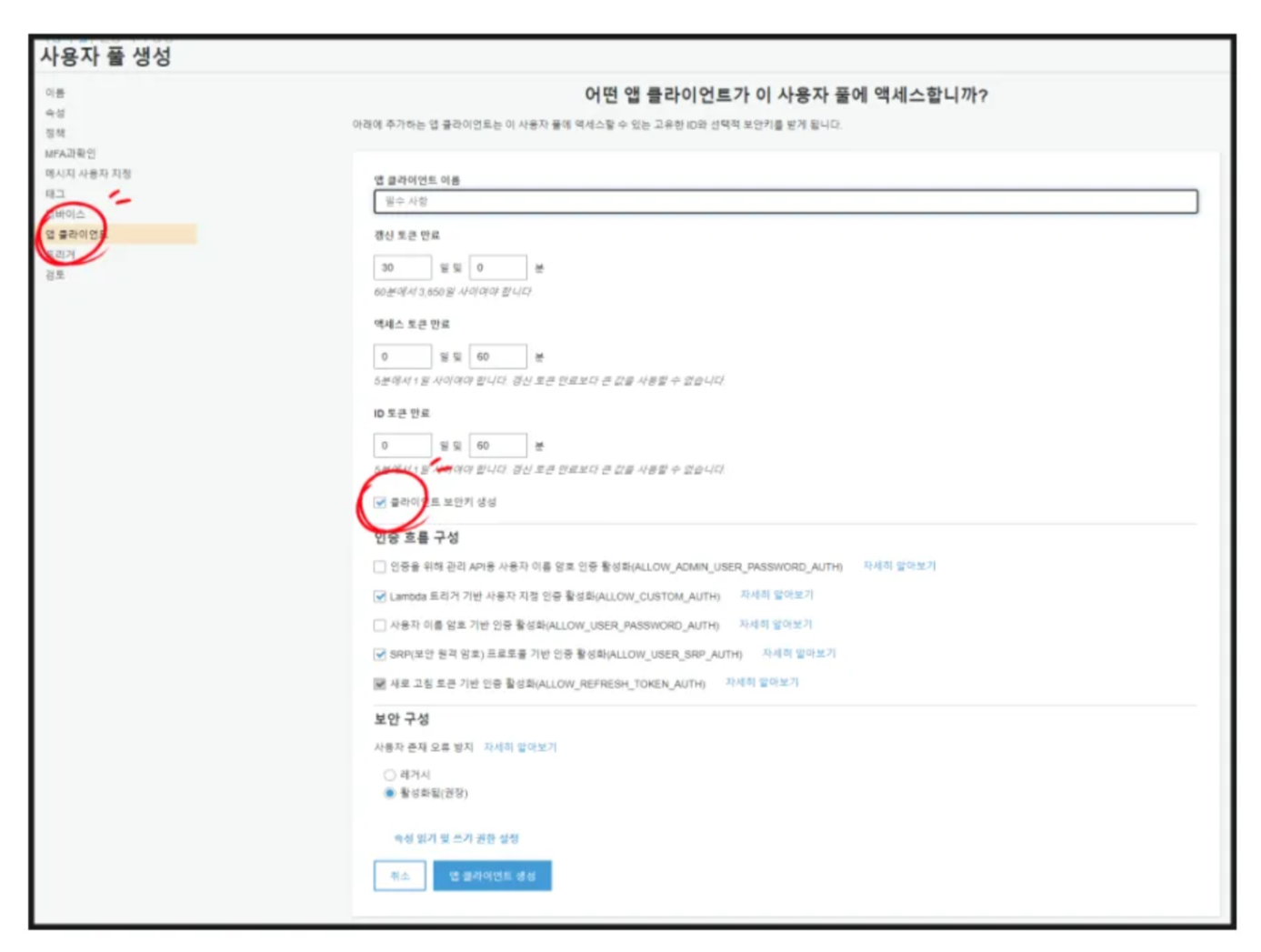
2. Important Notes
⚠️ This setting can only be changed during app client creation!
Once an app client is created, you cannot modify the client secret setting. If you accidentally created an app client with client secret generation enabled, you’ll need to create a new app client.
💻 JavaScript Code Example
Here’s an example of JavaScript code using a properly configured Cognito app client:
import { CognitoUser, CognitoUserPool, CognitoUserAttribute } from 'amazon-cognito-identity-js';
// User Pool configuration
const poolData = {
UserPoolId: 'us-west-2_xxxxxxxxx', // User Pool ID
ClientId: 'xxxxxxxxxxxxxxxxxxxxxxxxxx' // App Client ID without client secret
};
const userPool = new CognitoUserPool(poolData);
// User registration example
function signUp(username, password, email) {
const attributeList = [];
const dataEmail = {
Name: 'email',
Value: email
};
const attributeEmail = new CognitoUserAttribute(dataEmail);
attributeList.push(attributeEmail);
userPool.signUp(username, password, attributeList, null, (err, result) => {
if (err) {
console.error('Sign up error:', err);
return;
}
console.log('User registered successfully:', result.user);
});
}
🔧 Troubleshooting Checklist
If you’re still experiencing errors, check the following:
1. App Client Configuration Check
- Is client secret generation disabled?
- Are you using the correct Client ID?
2. User Pool Configuration Check
- Is the User Pool ID correct?
- Is the region setting correct?
3. Permission Configuration Check
- Are the required authentication flows enabled for the app client?
- Are appropriate OAuth scopes configured?
📚 Additional Resources
🎯 Conclusion
When integrating Amazon Cognito with JavaScript, you must disable the client secret generation option. This is essential not only for security reasons but also for proper functionality.
A small configuration setting can make a big difference, so please check your Cognito settings carefully!
💡 Was this helpful? If this post was useful, please share it! If you have more questions about Amazon Cognito, feel free to leave a comment.
