Building a GitHub Pages Tech Blog with AI (1) - Creating Jekyll Blog Locally with Claude Desktop MCP
Building a GitHub Pages Tech Blog with AI (1) - Creating Jekyll Blog Locally with Claude Desktop MCP
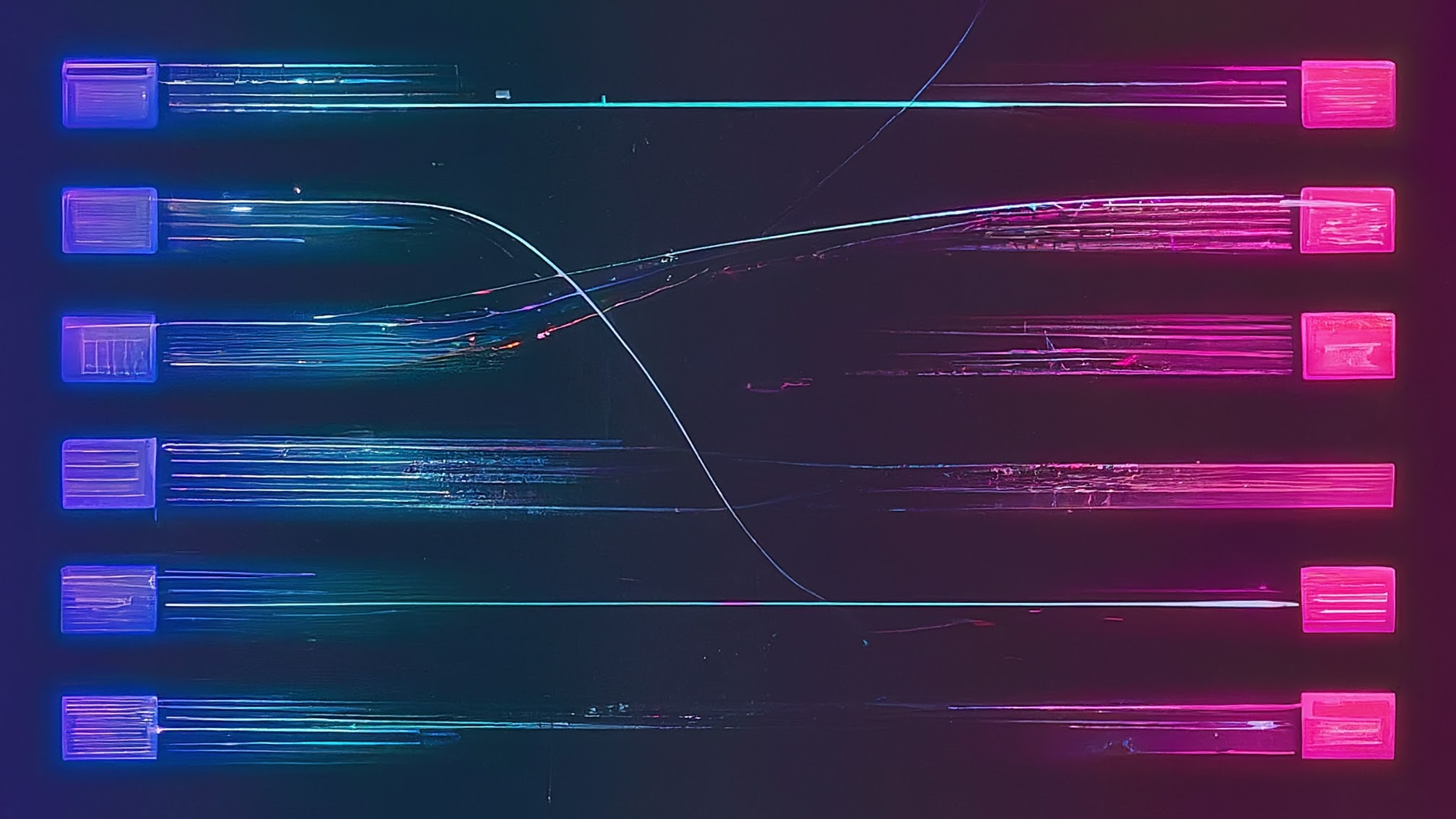
🎯 Key Summary
Existing Problem: Tedious copy/paste workflow and manual file creation when using AI coding tools MCP Solution: Claude Desktop directly accesses local filesystem to generate complete project structure at once
# Run the MCP-generated result immediately
cd /path/to/generated/blog
bundle exec jekyll serve
# ✨ Complete blog runs instantly
🚀 What is MCP (Model Context Protocol)?
MCP is a protocol that enables Claude Desktop to directly interact with local environments. Key difference from web-based AI tools:
Web-based AI: Code generation → Copy → Paste → Save file (repeat) Claude MCP: Conversation → Direct local file generation → Immediately executable
graph TD
A[Web-based AI] --> B[Code Generation]
B --> C[Copy/Paste]
C --> D[File Saving]
D --> E[Repetitive Work]
F[Claude MCP] --> G[Interactive Request]
G --> H[Direct Local File Generation]
H --> I[Immediately Executable]
style F fill:#e1f5fe
style I fill:#c8e6c9
🛠️ Practical Jekyll Blog Creation with MCP
Step 1: Verify MCP Server Setup
Check MCP connection status in Claude Desktop:
Ask Claude: "Can you access my local file system?"
When MCP works properly, Claude will show your current directory structure.
Step 2: Project Generation Command
Actual prompt used:
"Create a Jekyll tech blog called realcoding.github.io
in my local `/Users/kevinpark/Documents/projects/` folder.
Requirements:
- Clean developer theme
- Category/tag functionality
- Search feature
- SEO optimization
- GitHub Pages deployment setup
Generate all files directly in local environment."
Step 3: Actual MCP Workflow
Tasks performed by Claude MCP:
File Structure Generation:
realcoding.github.io/
├── _config.yml # ✅ Generated by MCP
├── Gemfile # ✅ Generated by MCP
├── _layouts/
│ ├── default.html # ✅ Generated by MCP
│ └── post.html # ✅ Generated by MCP
├── _includes/
│ ├── header.html # ✅ Generated by MCP
│ └── footer.html # ✅ Generated by MCP
├── _sass/
│ └── main.scss # ✅ Generated by MCP
├── assets/
│ └── css/main.scss # ✅ Generated by MCP
├── _posts/ # ✅ Generated by MCP
└── index.html # ✅ Generated by MCP
Generated with Single Command:
- Complete Jekyll project structure
- Custom layouts and styles
- GitHub Actions deployment workflow
- SEO meta-tag templates
- Responsive CSS stylesheets
Step 4: Immediate Execution and Verification
cd realcoding.github.io
# Install dependencies with MCP-generated Gemfile
bundle install
# Run local server
bundle exec jekyll serve
# Check in browser at http://localhost:4000
💡 Game-Changing Points of MCP
1. Completely Automated Workflow
- Before: 20-30 copy/paste operations per file
- MCP: Complete project generation with single conversation
2. Real-time Debugging
When error occurs:
"I got an error in Jekyll build: [error message]"
Claude MCP response:
→ Automatically identify problem file
→ Directly modify local file
→ Notify completion
3. Iterative Improvement
Even after project generation, continue conversing with Claude to:
- Add new layouts
- Modify CSS styles
- Change plugin settings
- Optimize deployment scripts
All work is directly reflected in local files.
📊 Actual Time Comparison
Traditional Method (Manual Setup):
- Reading Jekyll documentation: 30 minutes
- Theme selection and download: 20 minutes
- Configuration file modification: 40 minutes
- Debugging: 30 minutes
- Total time: 2 hours
Claude MCP Method:
- Requirements preparation: 5 minutes
- MCP project generation: 3 minutes
- Local execution verification: 2 minutes
- Total time: 10 minutes
🎉 Next Steps and Series Preview
MCP has completed the basic blog skeleton. Content to cover in upcoming posts:
- Sample Post Generation: Directly generate markdown files with MCP
- Comment System: Automate Giscus setup with MCP
- Dark Mode: Implement theme toggle with MCP
- Multilingual: Apply i18n settings batch with MCP
Conclusion
Claude Desktop’s MCP goes beyond simple code generation to become an AI assistant fully integrated with local development environment. It provides revolutionary experience of implementing ideas directly into code without copy/paste hassles.
📚 Complete Series List:
- Building a GitHub Pages Tech Blog with AI (1) - Creating Jekyll Blog Locally with Claude Desktop MCP ← Current post
- Building a GitHub Pages Tech Blog with AI (2) - Complete Automation of SEO-Optimized Tech Posting with MCP
- Building a GitHub Pages Tech Blog with AI (3) - Setting up Giscus Comment System in 5 Minutes with MCP
- Building a GitHub Pages Tech Blog with AI (4) - Perfect Implementation of Dark/Light Mode with MCP
- Building a GitHub Pages Tech Blog with AI (5) - Completing Jekyll Multilingual Blog with MCP
Next in Series: Building a GitHub Pages Tech Blog with AI (2) - Complete Automation of SEO-Optimized Tech Posting with MCP
