Can One Person Really Develop Entire Projects? 200% AI Utilization with CDK + Lambda + Cursor
Can One Person Really Develop Entire Projects? 200% AI Utilization with CDK + Lambda + Cursor
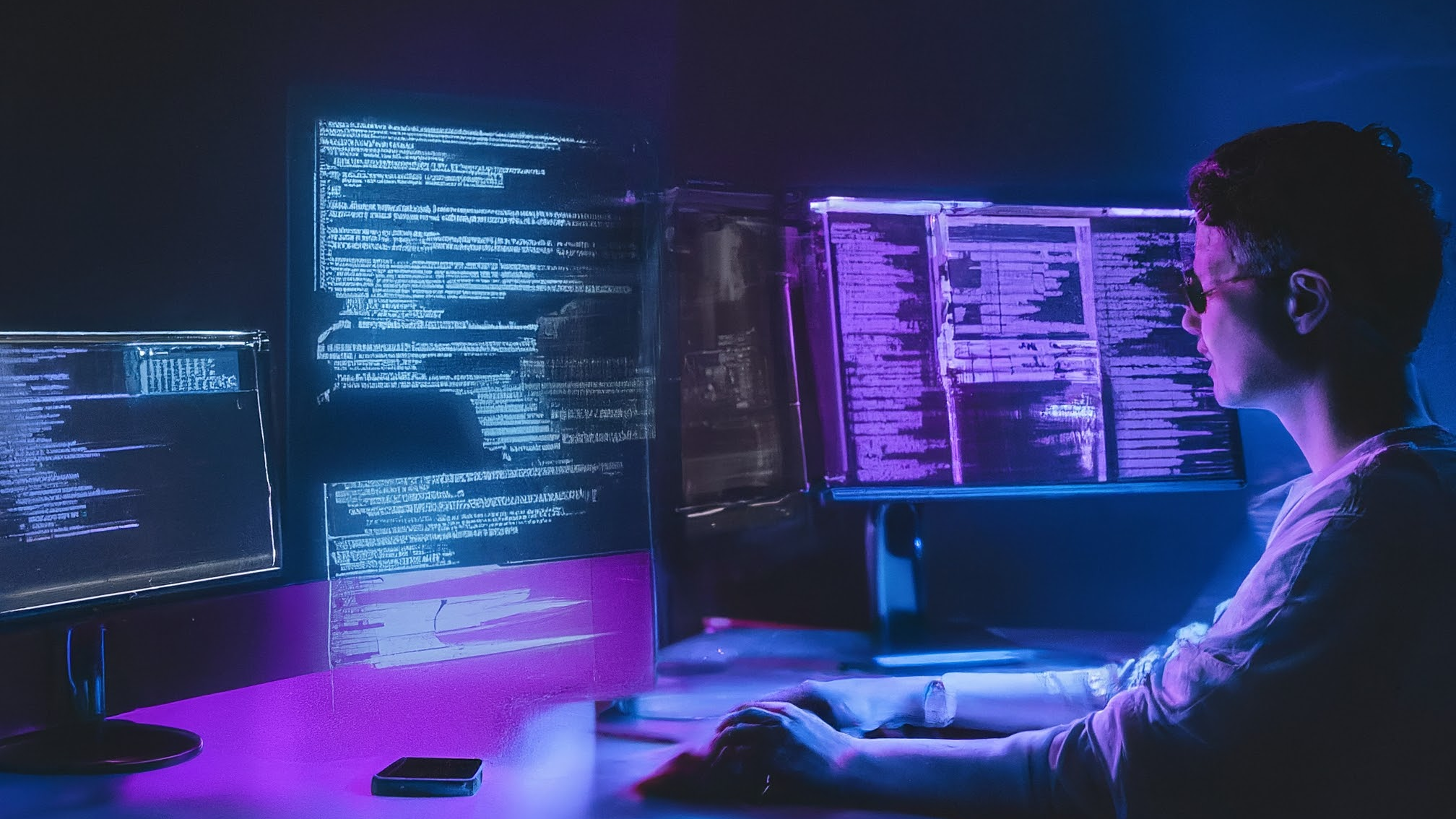 Development environment managing everything from infrastructure to frontend with monorepo structure
Development environment managing everything from infrastructure to frontend with monorepo structure
🤦♂️ How I Used to Develop in the Past
Problem: Creating one repository per Lambda function
- 10 projects = 10 repositories
- Copy-paste hell for common code
- Jumping between 10 repositories every deployment
Current: Managing everything in one project with CDK + Lambda + Cursor
- IaC code, server code, frontend code, demo pages all in one place
- AI understands the entire context and assists development
- One person can develop entire projects
// Now managing everything in one project like this
project/
├── infrastructure/ # CDK code
├── lambda-functions/ # Server logic
├── frontend/ # Frontend
├── demo-pages/ # Demo pages
└── docs/ # Rulebook and guides
🚀 The Magic of Simultaneous Development Speed and Maintainability Improvement
200% Development Speed Improvement
The Power of AI Context Sharing
- Cursor understands the entire project structure
- Auto-generates server code by looking at infrastructure code
- Auto-generates frontend integration code by looking at server API
- Quickly adds new features with consistent patterns
Real Experience: Adding one new API
- Define Lambda function in CDK (30 seconds)
- Cursor generates server code based on existing patterns (1 minute)
- Auto-generates frontend integration code (1 minute)
- Deployment script follows existing patterns (30 seconds)
Total: 3 minutes. Used to take at least 30 minutes before.
Dramatically Improved Maintainability
Code Consistency Assurance
// All Lambda functions use the same pattern
export const handler = async (event: APIGatewayProxyEvent) => {
try {
// Apply common middleware
const result = await processRequest(event);
return successResponse(result);
} catch (error) {
return errorResponse(error);
}
};
Simplified Version Control
- Track all changes in one repository
- Component-based folder structure instead of feature-based branches
- Deployment can be done all at once or selectively
💡 But There Were These Challenges Too
Biggest Challenge: Rulebook Management
The Trap of Massive Source Code
- Too complex for AI to understand the entire project
- AI repeating past trial-and-error mistakes
- Inconsistent code patterns confusing AI
Solution: Systematic Rulebook Creation
# Project Rulebook (docs/rulebook.md)
## 1. Lambda Function Writing Rules
- All functions use common/middleware.ts
- Error handling uses standardError class
- Environment variables managed in config/environment.ts
## 2. CDK Infrastructure Patterns
- Lambda functions use constructs/lambda-construct.ts
- API Gateway paths unified in kebab-case
- Project tags mandatory for all resources
## 3. Prohibited Actions
- Direct AWS SDK calls prohibited (use wrapper functions)
- Hardcoded ARNs prohibited (use CDK references)
- Use structured logging instead of console.log
When this rulebook is properly recognized by Cursor, AI develops with consistent patterns.
🎯 Now One Person Can Handle Entire Projects
Benefits of MSA Design + Monorepo Management
Separated Design, Integrated Management
| Category | Old Method | Current Method |
|---|---|---|
| Repository | Function-based separation | Project integration |
| Deployment | Individual deployment | Selective batch deployment |
| Code Reuse | Copy-paste | Common modules |
| AI Utilization | Limited | Full context |
| Development Speed | Slow | Fast |
Actual Project Structure
my-fullstack-project/
├── cdk/
│ ├── lib/
│ │ ├── api-stack.ts # API Gateway + Lambda
│ │ ├── frontend-stack.ts # S3 + CloudFront
│ │ └── database-stack.ts # DynamoDB
│ └── bin/app.ts
├── lambdas/
│ ├── user-service/
│ ├── auth-service/
│ └── common/ # Common utilities
├── frontend/
│ ├── src/
│ └── dist/
├── demo/
│ └── landing-page/
└── docs/
├── rulebook.md # Rulebook for AI
└── architecture.md
🔧 Development Workflow with Cursor
Process of Adding New Features
- Requirements Definition (1 minute)
- “Create user profile lookup API”
- Cursor Auto-generates (2 minutes)
- Add Lambda function to CDK stack
- Implement Lambda function (based on rulebook)
- Generate frontend integration code
- Deploy and Test (2 minutes)
npm run deploy- Test immediately on demo page
Total: 5 minutes. This is the power of 200% AI utilization.
Token Consumption Optimization Tips
What I Learned Using Ultra Version
- Well-made rulebook prevents AI from wandering
- Include only relevant files in context window
- Register frequently used patterns as snippets
// Register frequently used Lambda function template as snippet
const lambdaTemplate = `
export const handler = async (event: APIGatewayProxyEvent) => {
// Standard pattern based on rulebook
};
`;
💡 Conclusion: Solo Fullstack Development Became Reality
Summary of Benefits
- 200% development speed improvement
- Dramatically improved maintainability
- Consistent code quality through AI context sharing
- One person can develop entire projects
Precautions
- Rulebook management is key
- Initial structure design requires time investment
- Consider token consumption (Ultra version recommended)
Developing this way really makes a difference in productivity. I’m curious about how others with similar experiences manage their projects!
If you have better tips, please share them in the comments 🙏
